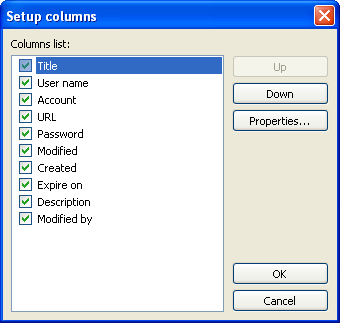|
Setting up columns’ appearance |



|



|
Each folder in the program can have its own list of columns and the order how they are to appear on the list. To customize that, select Tools > Setup columns... on the menu. In the window that appears, set the columns to be displayed and the order they are to follow by using the Up and Down buttons. Click on the Properties... button to change the selected column’s title and width.